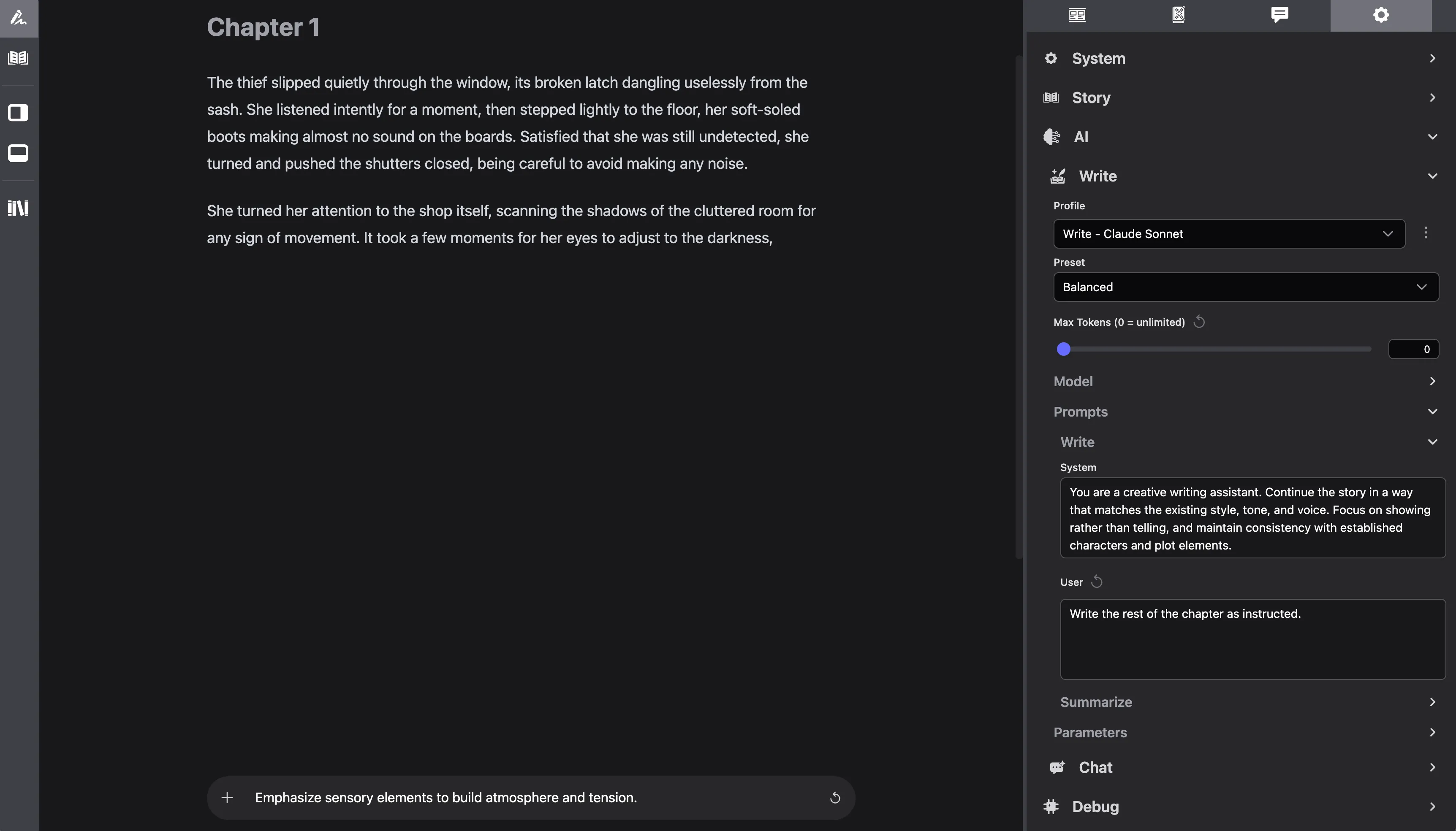Co-Writing
inksprite’s “continue writing” feature is designed to help you get unstuck if you’re having trouble wording something. For example, say you’re in the middle of a paragraph and can’t find the right way to describe the scene:
She turned her attention to the shop itself, scanning the shadows of the cluttered room for any sign of movement. It took a few moments for her eyes to adjust to the darkness,
You might ask the AI to continue writing from the end of this sentence:
“Describe what she sees in the shop. It’s dark, except for the moonlight that comes through the gaps in the shutters. Try to build atmosphere and tension.”
The AI might respond with:
the only light being thin slivers of moonlight that shone in between the slats of the shuttered window behind her.
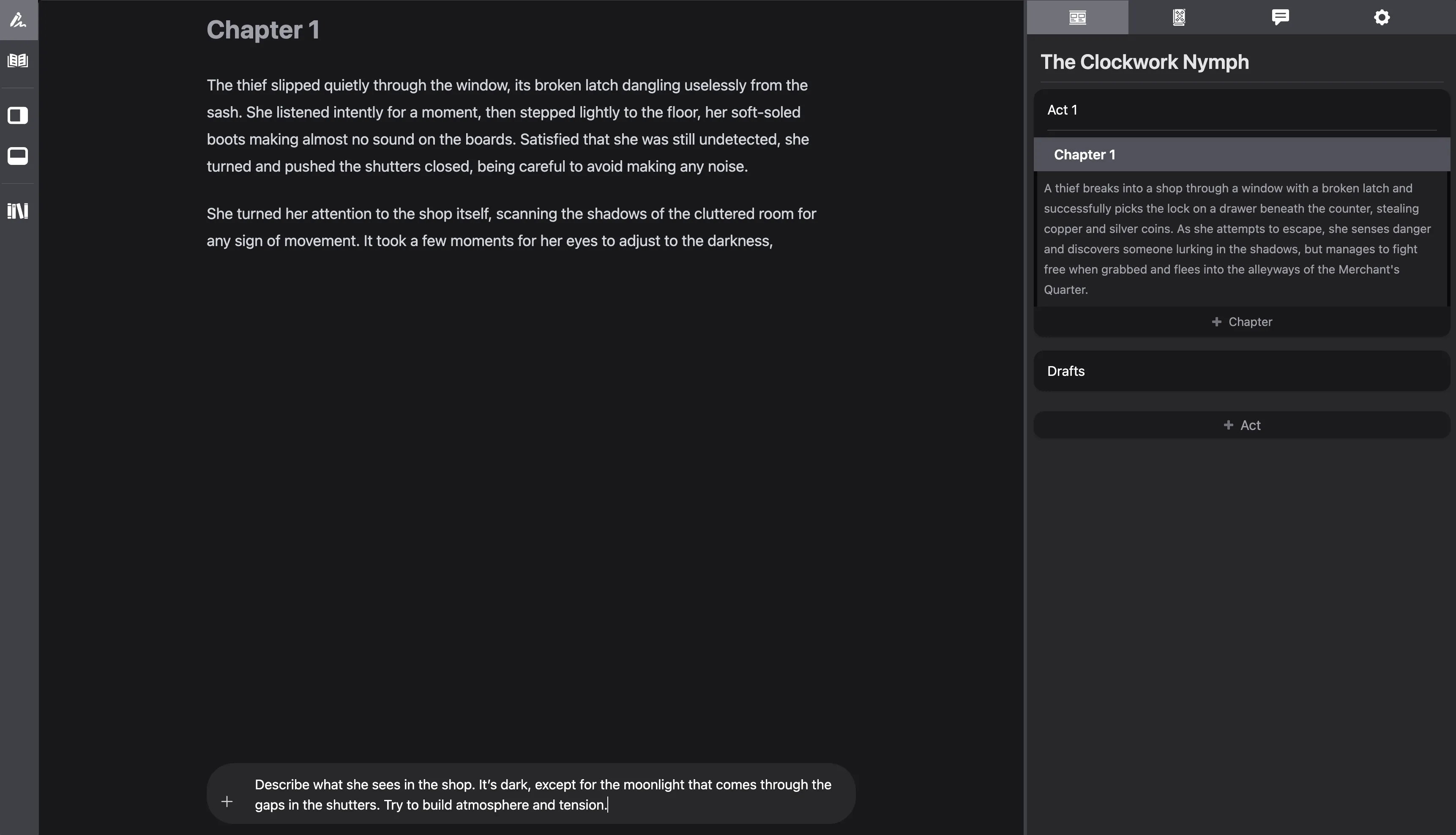
Retrying a Request
Section titled “Retrying a Request”If you don’t like what the model comes up with, you can tweak your prompt and/or settings and hit the retry button to try again.
Longer Responses
Section titled “Longer Responses”You can also use this feature to write longer blocks of text.
For example, you might give the AI a “scene beat” and ask it to write a few paragraphs of action. You might even write a chapter summary and let it generate an entire chapter.
The default response length is fairly short, so you’ll need to increase or remove this limit. You might also want to tweak the system or user prompts.