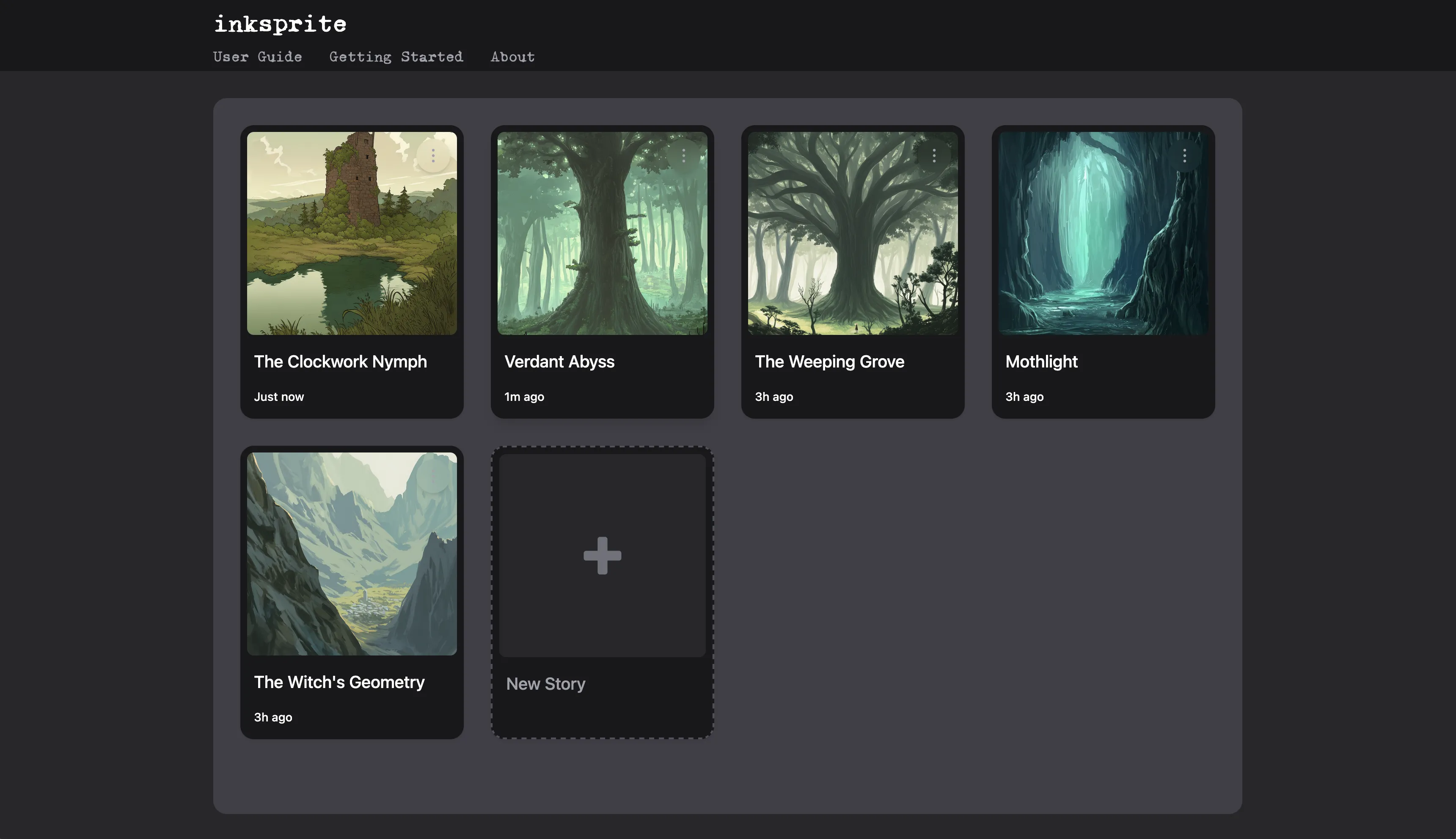Bookshelf
Here you will find all of the stories you have created. Selecting a story will open it in the editor. You can also delete or rename a story from the menu on the top right. As the name suggests, the “New Story” button will create a new story.
Cover Art
Section titled “Cover Art”The cover art for a story is selected at random from a set of images we package with the app. For now, you can’t upload your own or change the art associated with a story, but we’ll add support for that soon.