Lorebook
The Lorebook allows you to define characters, setting details, and other information relevant to your story. Each entry consists of a name, category, and a description.
You can use the Lorebook as a reference for yourself or to provide additional context to the AI.
In its current state, the Lorebook is fairly simple and lacks some of the features you might be used to from other tools. For example, we don’t support tags or activations keys yet, but these features will be added soon.
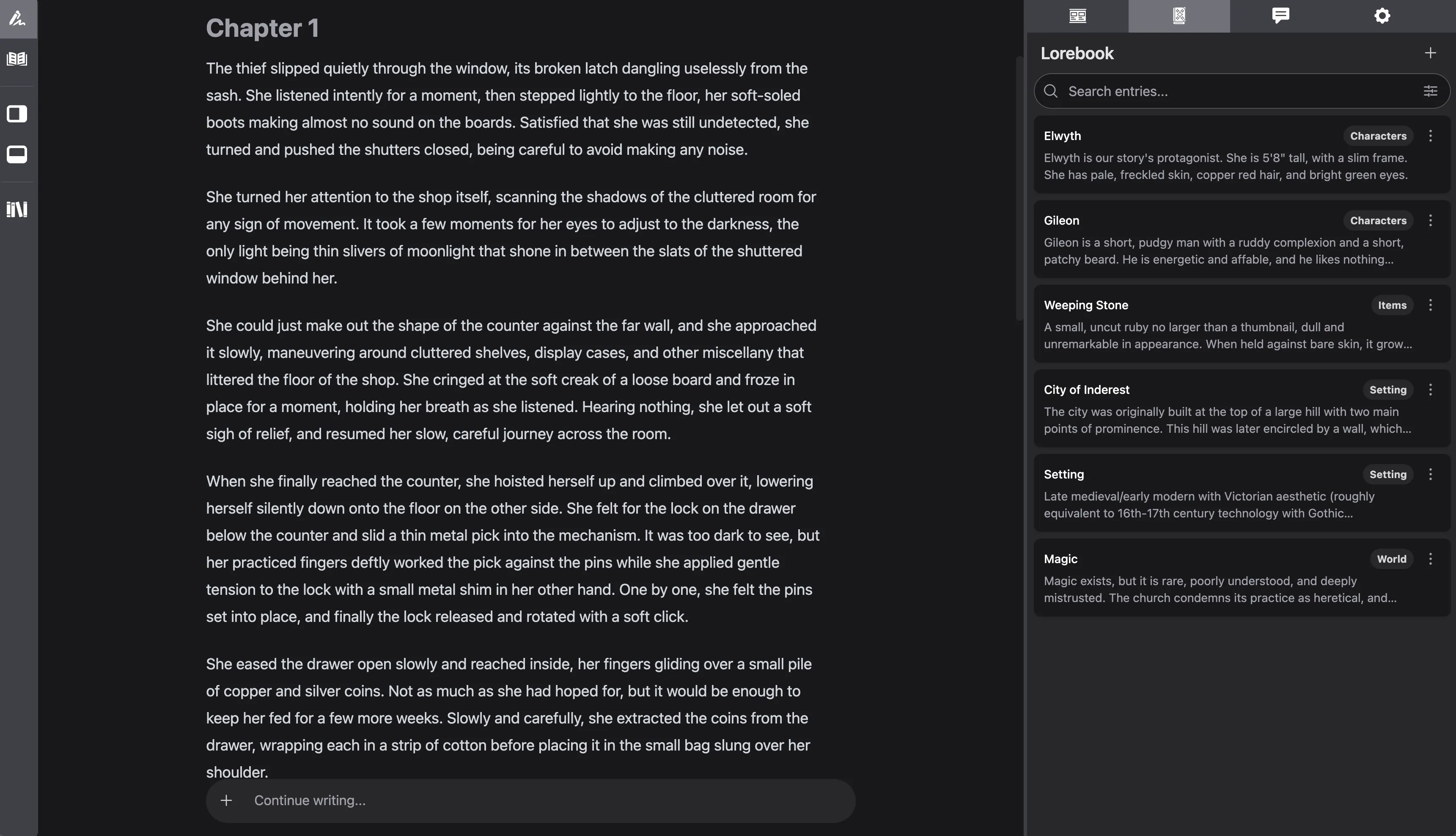
AI Context
Section titled “AI Context”Most other applications that support a Lorebook or similar feature use “activation keys” to automatically insert relevant lore entries into the AI’s context when it finds a relevant phrase in the text.
For example, if you create a lore entry for the character “Elowyn”, the application will insert her character definition when it finds her name in the story text.
This approach has some significant limitations, and we also just haven’t implemented it yet.
For the time being, you’ll need to manually manage which lore entries should be inserted into the context. You can do so using the ”+” icon on the left side of the writing prompt and chat bars, which opens a “Context Settings” menu.
There’s also a global “enabled” toggle for individual lore entries.
A lore entry will be included in the context if BOTH of the following are true:
- The lore entry is enabled globally
- The lore entry is enabled in the relevant context settings.
See the Managing AI Context section for more details on managing context.