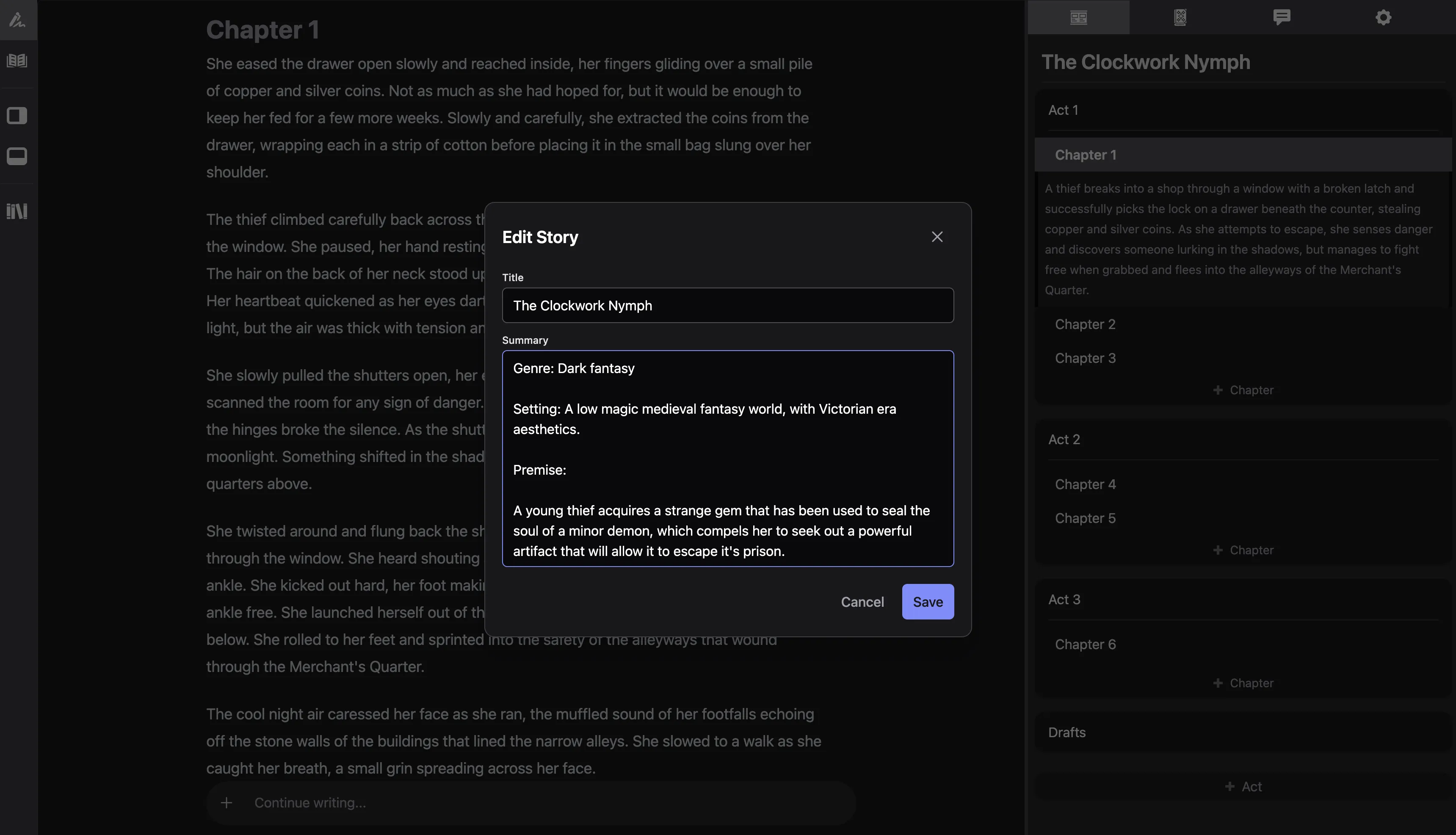Story Outline
The Story Outline is where you will organize and plan your story.
Acts and Chapters
Section titled “Acts and Chapters”Stories are organized into “Acts” and “Chapters”. A typical story will consist of one or more Acts, each of which contains some number of Chapters.
You can drag and drop Acts and Chapters to rearrange the story. Chapters can be moved from one Act to another.
There is also a “Drafts” section where you can write snippets or scenes that can be inserted into the story later. Chapters can be dragged in and out of the Drafts section.
Titles
Section titled “Titles”You can rename the story by clicking on the title at the top of the outline.
Acts and Chapters can also be renamed. Keep in mind that setting a custom name for an Act or Chapter will prevent it from updating if the story is reordered.
Summaries
Section titled “Summaries”Selecting a Chapter will show the chapter summary, which you can edit by click on it. You can write it yourself, or use the AI to generate one for you.
Stories and Acts also have editable summaries, accessible from their respective menus.